By Laurie Hurson and Krystyna Michael
As an instructor, your decisions about technology shape both the material and conceptual aspects of your course. Digital tools can guide how communities develop within your classroom, as well as between your classroom and the world beyond it. When choosing a platform or digital tool, you need to determine what the tool will offer students and how these possibilities fit the learning goals for your course. In this blog post, we explore some of the implications of two open platforms that are being developed at the Graduate Center: the CUNY Academic Commons and Manifold.
When choosing which technology to use in your teaching, it is important to consider what types of interactions the tool can foster. While the CUNY-provided Blackboard platform offers a suite of digital tools to manage a course, Blackboard is a “closed,” or “siloed,” environment where course content and student work is only accessible to participants in the course. Students cannot share their work, view other courses, or access their work after they leave CUNY.
 Conversely, the CUNY Academic Commons is built on the open source framework WordPress, a collaborative web project developed by millions of individuals contributing to shared source code. Because WordPress is open-source, CUNY faculty and staff created and maintain our own CUNY-dedicated WordPress platform. The CUNY Academic Commons is free to use for anyone at CUNY and can be customized to meet the needs of instructors and students. Hosting a course on the CUNY Academic Commons presents opportunities for instructors to increase the openness of their teaching, employ experiential learning strategies, and integrate open educational resources (OER) into their curricula.
Conversely, the CUNY Academic Commons is built on the open source framework WordPress, a collaborative web project developed by millions of individuals contributing to shared source code. Because WordPress is open-source, CUNY faculty and staff created and maintain our own CUNY-dedicated WordPress platform. The CUNY Academic Commons is free to use for anyone at CUNY and can be customized to meet the needs of instructors and students. Hosting a course on the CUNY Academic Commons presents opportunities for instructors to increase the openness of their teaching, employ experiential learning strategies, and integrate open educational resources (OER) into their curricula.
Courses that use open teaching methods often incorporate some combination of student blog posts, open educational materials, public-facing writing or projects, experiential learning, and/or multimodal composition. Open and digital approaches can be foundational to the course or only used for a single assignment. Making decisions about incorporating open digital pedagogy (ODP) allows professors to consciously interrogate their current teaching praxis. Anyone from first year GTFs, to dedicated adjuncts, and tenured faculty can employ open and digital methods in their teaching. By moving digital work off of closed systems onto more open platforms, instructors can use open and digital pedagogical strategies to help students develop digital literacy with tools they may use beyond your course. Open platforms also connect more seamlessly to OER and digital tools that can provide opportunities to deepen student engagement through annotation, sharing, and remixing (a method of editing, reusing, or re-purposing course materials or assignments).
Two examples of courses that have been taught on the Commons and make great use of open digital pedagogy are “Technologies of Reading,” and “Music Since 1945.” In “Technologies of Reading”, Professor Silva (York College) introduced students to the field of Digital Humanities (DH). Students created weekly blog posts to evaluate the readings, tools, or websites assigned that week. Blogging functioned as a scaffolding mechanism to prepare students for larger course projects. Over the course of the semester students completed three major digital projects using various tools: students used Google maps to plot locations in an Isabella Whitney poem, created a Voyant visualization of patterns in Renaissance literature, and worked in groups to develop a digital edition WordPress website that addressed and explored concepts presented in English poetry. To read more about Professor Silva’s course, check out her post, “Teaching Technologies of Reading on the Commons”.
In Professor Tilley’s course “Music Since 1945” (Lehman College), students contributed to a “collaborative blog” to report back on music events they attended throughout the city. Professor Tilley used the “Events Calendar” WordPress plugin to provide up-to-date information about musical events going on throughout the city as a way to suggest options for student contributions to the Collaborative Blog. On the same course site, students composed “private” blog posts to maintain a personal Listening Journal that was visible only to the student author and the professor. Each week various musical pieces were assigned; before class, students reflected in their journal and Professor Tilley responded to each entry. By engaging students in both public and private writing activities, this course site provided students with multiple avenues to engage with, digest, and explore course content and beyond. To learn more about this course, see Professor Tilley’s post, “A Music Blog on the Commons”.
These courses are just two examples of the possibilities for teaching with the CUNY Academic Commons. To explore other open courses on the CUNY Academic Commons, visit the “Courses” tab on the Commons homepage linked below.
In addition to the CUNY Academic Commons, the Graduate Center Digital Initiatives is collaborating with the University of Minnesota Press and Cast Iron Coding to develop Manifold, an intuitive, open, collaborative platform for scholarly publishing that is also a powerful tool for teaching. Manifold allows instructors to create dynamic course materials by publishing custom, annotatable editions of public domain texts and open educational resources (OER) (Check out this great new resource Building Open Infrastructure at CUNY). Instructors can embed additional notes, files, images, videos and interactive content into the text to create a multimedia reading experience. Manifold also supports collaborative annotations, so students can “meet” in the margins of texts and discuss course content online. Instructors can link to Manifold texts from their Commons site, or wherever they are hosting their course readings. Manifold presents instructors with the opportunity to incorporate public and collaborative reading and discussion into their courses.
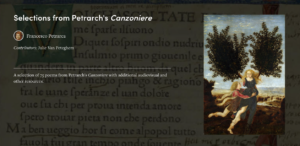 The collection of Petrarch’s poems that Professor Julie Peteghem developed for her advanced Italian class at Hunter college showcases the possibilities of embedding resources into a Manifold teaching version of a course text. Professor Peteghem used Manifold to create a custom version of Petrarch’s works that only includes the poems she will teach this semester, and she embedded an audio recording of each poem into its text, so students can hear as well as read the Italian as they work through the material. She plans to also include supplementary articles and images of the primary source that she will discuss alongside each poem. These resources will appear in the margins of the text as well as on the project’s home page, providing students with a dynamic reading experience.
The collection of Petrarch’s poems that Professor Julie Peteghem developed for her advanced Italian class at Hunter college showcases the possibilities of embedding resources into a Manifold teaching version of a course text. Professor Peteghem used Manifold to create a custom version of Petrarch’s works that only includes the poems she will teach this semester, and she embedded an audio recording of each poem into its text, so students can hear as well as read the Italian as they work through the material. She plans to also include supplementary articles and images of the primary source that she will discuss alongside each poem. These resources will appear in the margins of the text as well as on the project’s home page, providing students with a dynamic reading experience.
The Manifold version of Incidents in the Life of a Slave Girl, by Harriet A. Jacobs, is a good example of student annotation. Professor Paul Hebert created this text for a course on American Literature at Queens College and he asked students to highlight and annotate the text as they read. You can see conversations beginning in the margins of this text.
Any text or resource that is openly licensed, such as the public domain texts that were used in the examples above, or an OER textbook or article, can be used to create a Manifold text. One of the greatest strengths of Manifold for teaching is that it allows you to customize your digital texts, so that you can offer your students a beautiful, free version accompanied by all the supplementary materials you will use all in one place. Manifold is also responsive, which means that it displays as well on a desktop computer as it does on a phone or tablet, which is an important consideration for CUNY students, many of whom do much of their coursework on their phones. And Manifold, like the CUNY Academic Commons, is supported in-house by CUNY professors and staff, which makes it more responsive to CUNY-specific uses and requests.
In our position as Open Educational Technologists, we advocate for and support instructors’ use of open materials and tools, like the CUNY Academic Commons and Manifold. If you are interested in learning more or getting started, we would love to meet with you to talk more about open digital pedagogy and what it can do for your classroom. You can contact us at [email protected] and [email protected].
You may also want to check out these other resources for more information:
- Attend a workshop or connect with the GC’s Teaching and Learning Center
- Explore the “Courses” tab on the CUNY Academic Commons
- Visit Manifold to browse through interactive course texts
- Explore the scholarship of teaching and learning via publications such as The Journal of Interactive Technology and Pedagogy or Hybrid Pedagogy






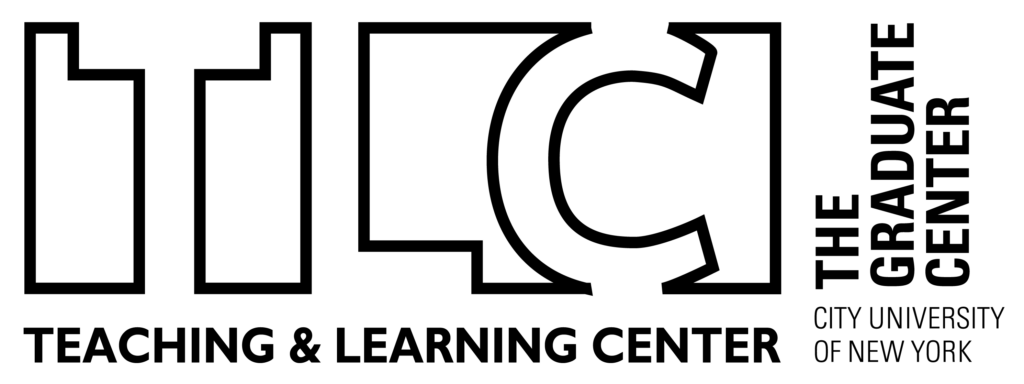



Leave a Reply