By Andie Silva
I jumped at the opportunity to join the CUNY Academic Commons Faculty Fellowship team this past spring because I was getting ready to pilot a new course at York College, aimed precisely at introducing students to digital scholarship. To do so within an already-rich community of CUNY scholars (and outside of a proprietary site) was both a privilege and a challenge. Although I typically use platforms like WordPress to teach my other courses, I had not done much with student-edited content since I had decided to stop using Wikis a few years ago. As those of us who teach with technology know well, there are different learning curves when it comes to introducing tools in the classroom, and particularly when we require students to produce content that has to be not only well-written but well-designed and visually compelling. And yet this is exactly what I wanted to impart on my students of “ENG 298: Technologies of Reading” (this title is shamelessly cribbed from Ryan Cordell ‘s excellent course, Technologies of Text). Our project-based assignments were designed to help students engage with a variety of tools and become, if not proficient, at least competent in elements such as mapping, distant reading, and blogging. The Commons’ structure made it especially easy for us to both reflect on how digital knowledge is produced and in turn take a stab at producing it, ourselves. Eventually, students were asked to take their knowledge outside our course site and create a commonplace book in their own Commons space.
One simple yet immediate benefit of using the Commons in the classroom is that students must use their academic emails to register. This may seem slight, yet feels like a never-ending battle every semester (at least for me!). The “Groups” function is an added benefit, offering a private layer to the public site, and ensuring that all communications (including file sharing and assessment, to an extent) can be centralized at the Commons. I confess we didn’t use to the Groups feature all that much, however, primarily because some students got lost navigating across the different layers of our site, sometimes even landing back on the Commons main page with no idea how to return from where they came. Although this could have been easily addressed with a few extra tutorials, I decided it wasn’t worth the time, given the size of my class.
Because this course was a writing-intensive, lower-level elective, my students’ majors and expertise were much more diverse than the English and education majors I typically teach. While some of them were practiced enough to make high-level final projects, a number of them had no experience posting on blogs or even visiting pages outside of Blackboard to look for assignments and lecture notes. Of course every class will be different, and it can be hard to gauge ahead of time students’ level of digital proficiency. From the start, we found that in-person sign-ups and troubleshooting were key and, as Miriam Posner has noted, much more efficient because students can help each other. Toward this end, I think Leah makes a great suggestion to spend time exploring other CAC pages with the class, so that students can become acquainted with the particularities of the platform.
Although I’ve hardly begun to scratch the surface of the ways in which the Commons facilitates assessment, it was nice to have some elements of student participation and engagement made visible on the site. For example, I set up a plugin on our sidebar to showcase student authors sorted by number of posts, so that I (and they) could see at glance who was falling behind on blogging. Seeing their own numbers helped students feel motivated to become more prolific posters.
We used the Feeds plugin to make it so that every student’s page would still feed onto our central website. This work was not without its setbacks. For one, I thought this would make things easier once the content started coming in from multiple sources, but it confused a number of students who thought they were somehow still accidentally posting on our site. The Feeds plugin is overall a fantastic feature. However, given how many configuration options it provides, I would recommend playing with it for a good deal of time prior to whenever you want to apply it to the site.
Overall, I found that transparency was crucial when using the Commons in the classroom. I had told my students we were piloting the site, and encouraged them to come to me with errors and frustrations so I could pass them on to our support team. Yet my own giddy curiosities led to a lot of experimentation that often changed (and sometimes broke!) the look and feel of the site. On more than one occasion this caused unnecessary confusion—yet this too could have been a productive conversation to have in the classroom. Since so much of our early work was focused on assessing how digital projects are built so as to facilitate or hinder research, I missed out on an opportunity to turn that lens around to our own digital space, where we could have more carefully discussed how my digital design and structural choices all too often happened in the backend with no user/student input.
Even though we had successfully used our course site for posting, commenting, and reading materials throughout the term, this naturally did not mean students were ready to think about elements such as categories, themes, menus, and plugins on their own sites. Instructors considering having students curate their own spaces in the Commons should budget some time in the classroom (preferably a computer classroom) working on tutorials. If your institution benefits from a robust library support, it might be even better to invite a WordPress specialist to collaborate on lesson plans. Additionally, if you’re planning to use the CAC in your classes, be aware of tool-adoption excitement, and select plugins and blog structures that benefit the course without overwhelming the learning experience.
I plan to use the Commons again for future courses and I think it lends itself especially well to hybrid and online courses. It is quick and relatively simple to build a sense of community, wherein every member of the classroom—the instructor included—is seen as a collaborator, rather than part of a hierarchy. My final note I leave as a question: what is the role of authority in a space where everything is, indeed, collaborative and naturally designed to reflect team structures (i.e. admin, author, reader) rather than classroom ones (professor, T.A., student)? Personally, I fretted over the fact that my posts presented me as “Andie Silva” rather than “Professor Silva.” While this helped me develop a stronger rapport with students, I found that more often then usual this invited an informal tone when students were contacting me with questions or concerns. This is not likely to be an issue that plagues every instructor, and arguably this sort of team environment is what we strive for in student-centered learning. And yet, I confess that to being reluctant to let go of the authority that comes with my title entirely. I would be interested in hearing from others what your strategies might be for negotiating (or relinquishing!) authority in digital environments.
I am incredibly grateful for the opportunity to have worked with Luke Waltzer, Laure Hurson, and Michael Smith in piloting the Commons for undergraduate teaching. I look forward to working further on this platform and would love to hear from others who are doing the same. Down the line, it would be wonderful if we could connect courses across CUNY schools and truly expand the kinds of community-centered work the Commons seems to thrive on.
Andie Silva is an Assistant Professor of English at York College.




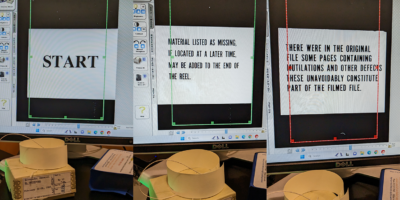
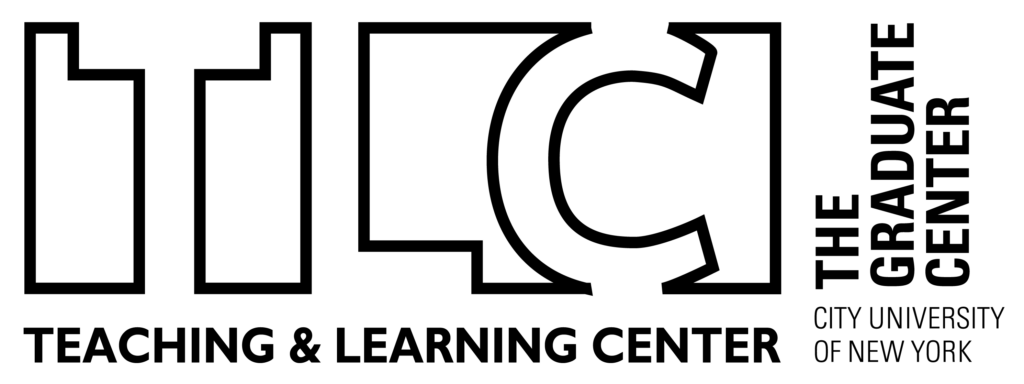



Leave a Reply