By The TLC Staff
It’s that time of the semester. Classes are over, and stacks of student work await our review. Kevin Gannon (aka “The Tattooed Professor”) refers to this time in the semester as “Grading Jail,” and shared some vital tips for how to minimize the stress that grading causes and maximize our productivity during these stretches. But, as Kevin notes, the practices he’s developed have been formed through years of experience and trial and error, and some of them are reflective of personal preferences. The point is: with some planning and some reliable structures, college faculty can make grading both more manageable and more rewarding for students.
Some of Kevin’s tips require planning that’s not possible at this late stage of the semester. For more on those kinds of approaches, see the grading and assessment section of the Teach@CUNY Handbook (and check back for Version 2 in Spring 2018). But there are still some strategies you can take in these final days before grades are submitted to manage the workflow and to make sure both you and your students get what they need from these final assessments. Here are some tweet-sized grading tips we crowd-sourced from the TLC staff:
When responding to student writing, maintain a focus on “higher order” concerns (ideas and organization) before turning to “lower order” ones (like sentence errors).
Practice “minimal marking” on student papers: instead of correcting every error, write a global comment noting what the paper does well and identifying areas for improvement.
Instead of marking students’ sentence-level errors every time, just make check marks next to the sentences that include them—then suggest to students that they find and fix the errors themselves, possibly offering extra credit for a quickly turned around re-submission.
Rather than correct the same issues in every section of the paper, edit a single paragraph in the paper as a model for the kinds of editing you are expecting students to do in revision or going forward.
If you write long comments at the end of papers, address your students by name, and sign the comments with yours. It’s easy to get complacent about students’ feelings when working through large stacks of faceless papers.
Make the marginal comments you provide “readerly”—that is, use them to note where you, as a reader, get confused, or need additional examples or clarity.
Construct your final comments using this 3-step template: (1) strengths, (2) summary of a limited number of problems, and (3) recommendations for revisions.
Consider recording audio feedback for students, uploading the files to a Dropbox, and sending your students a link. Doing so can save you time and add a personal touch to your feedback that students will appreciate. (h/t @TheTattooedProf)
Are students going to collect their end-of-semester work? If not, don’t spend time crafting long comments they will never read. Instead, provide feedback on a case-by-case basis for any students who seek it out.
Don’t always grade students’ work in the same order every time. Often the earlier papers/exams get more feedback.
Use a timer to keep yourself from getting bogged down; decide how much time you reasonably need to respond to each assignment, and stick to it.
Trying to plow through a giant stack of papers can set you up for frustration. Avoid grading burn-out by scheduling breaks, or distributing grading sessions over several days.
Be strategic: Assessment should be designed to demonstrate mastery over a specific set of concepts. When grading, focus only on those identified concepts.
Grading electronically? Create a comment “bank” using a text editor that includes a list of frequent feedback that you can cut and paste into papers, so that you’re not typing the same thing repeatedly.
Create a grading rubric: Ideally, you’d share a rubric with your students ahead of time, but even after the fact it can be useful to articulate your criteria for evaluating student work, to help you grade both more fairly and more efficiently.
Have other grading tips, tricks, or hacks? Share them in the comments below or Tweet them to us @GCTLC!





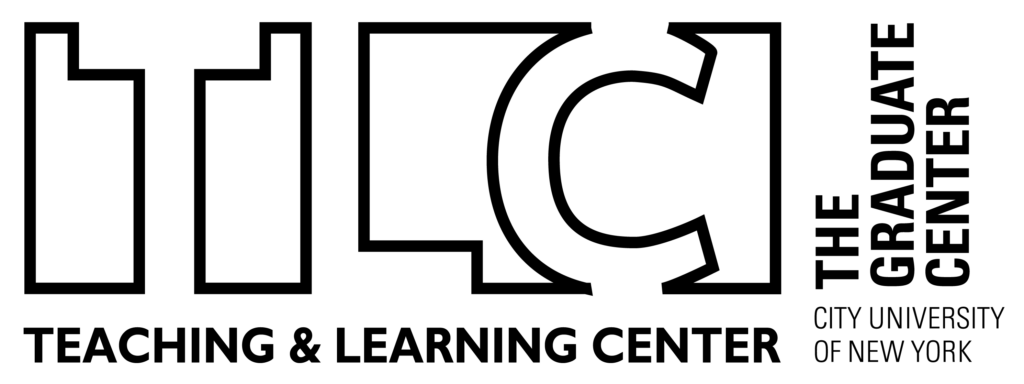



Sarah Schmerler
I find the Voice Memo feature in iPhones to be really helpful in formulating Thesis Statements. Very often, I’ll be talking to a student (who’s already entrenched in writing about his/her/their topic), and together, we’ll be on the verge of formulating that perfect thesis sentence — only we need to speak it out loud to really “get” it. Something about putting pen to paper just makes the inspiration evaporate. So we take out their phone and record it on the spot. They can review it later, refine it, whatever.
If they don’t have a VNotes feature, I do it for them on my iPhone and email them right then and there.