By Laurie Hurson
Since Fall 2018, funding for Open Educational Resources (OER) initiatives has supported the development of OER projects and courses across CUNY’s 24 campuses.[1] In addition to reducing costs for students, OER courses present opportunities to reconsider approaches to teaching and learning with technology, especially in the shift to fully online learning during COVID-19. ZTC and OER courses can be hosted on any digital platform offered at CUNY but, embracing the move toward more open and digital pedagogies and acknowledging how different technologies offer different pedagogical possibilities,[2] many faculty have chosen to teach their OER course on CUNY’s open source platform, the CUNY Academic Commons.
In contrast to Blackboard’s “closed” and proprietary environment where course content and student work is only accessible to participants in the course during their time at CUNY, the Commons is built on a WordPress/BuddyPress platform that was developed for and by the CUNY community. In contrast to Blackboard, the Commons offers variable privacy settings, ability to integrate additional open, digital tools for assignments and projects, a variety of publishing options that allow students to engage in private and/or public-facing writing, and offers opportunities for faculty and students to create digital content that can be accessed and shared beyond the time-frame of the course.
Below, several examples highlight how courses on the Commons have leveraged the affordances of the platform to “open up” the course to embrace alternative approaches to teaching and learning. The courses featured below are models for how teaching on the Commons can foster flexibility, accessibility, collaboration, and creativity. Of course, each practice is not exclusive to a single course, but the courses below provide a preliminary overview of how these practices can be enacted on the Commons. I would highly recommend that a reader visit and explore each course site (linked below) as they read through the course description.
Open Course Models
Flexibility: Introduction to American Government
Shawna Brandle, Kingsborough Community College
On Professor Shawna Brandle’s course site you will find the class syllabus, a detailed course schedule, links to her slides and “crash course” videos she selected from Youtube to supplement the reading, an FAQ page that explains both the course and the professor’s pedagogical decisions, and a course blog where students submit weekly posts and assignments. The course site functions as the course headquarters, linking students to all the resources they will need for class and also functions as a space to turn in assignments.
Students must gain 100 points in the course, but only class participation (10 points), in the form attendance and annotating the textbook, and weekly blogging (20 points) are required. In the blog posts, students reflect on the course topics, sharing the best and worst things they learned in the reading, or sharing aspects of their learning process with their peers. For the course, Professor Brandle used Manifold, an open publishing platform available at CUNY, to create an OER course reader that pulls together primary sources and content chapters from an OpenStax textbook. On Manifold, students annotate the course text as part of their participation grade, directly engaging with the text and each other before coming together in class. The blogging and annotation requirements create a steady stream of class discussion and interaction both in the class meetings and online.
To gain the remaining points, students can choose from a list of 13 “Adventures” (aka assignments) to complete. The choices include everything from an open-book midterm and final that a student can attempt multiple times, turning academic content into a meme, putting together and running a “10-minute class” for their peers, writing a book or film review, contributing several sentences to a collaborative written textbook chapter, writing a letter to a federal representative, and/or participating in political activism.
By offering a variety of fun and more traditional assignments, students are able to chart their own way through the course. They can focus on issues and topics of interest while also leveraging their skills, such as presentation-making, public speaking, writing, creating multimedia (memes, photo essays), and participating within their communities. The course is also self-graded; at the end of the semester, students add up their own points and write a reflection post, giving students a chance to figure out they have met the course requirements and giving them a chance to revise their class contributions as needed in order to receive the grade they desire.
Professor Brandle’s course demonstrates open digital pedagogy both through its open content and the flexibility and interactivity built into the course. All the content is not only free and open but it’s also remixable; students are encouraged to annotate and respond to the text directly and they are also invited to rewrite chapters if they feel it doesn’t meet their needs. The assignments are fun and varied, and offer students flexibility in how they navigate through the content. The course requirements encourage interaction both with their peers in the course but also with current issues beyond the classroom; rather than completing traditional work or exams, students could choose to write letters or actively engage with issues outside of the classroom as part of the course.
Accessibility: Art: Its History & Meaning
Anna Carroll, Brooklyn College
Professor Anna Carrol developed her course, “Art: Its History & Meaning” as part of the Graduate Center’s Open Pedagogy Fellowship sponsored by the Mina Rees Library.
The course is hosted on the Commons using a public site and private group, taking advantage of the variable privacy settings across the Commons. The course site is completely open, and other faculty and students can explore the syllabus and readings. The site links to OER readings on the MET museum website and on Smarthistory, an OER website that offers comprehensive multimedia art history content.
On the site, Professor Anna Carroll also posts her lecture slides with embedded recordings so that students can listen to the lecture as they go through the slides, or they can read the transcript that is also provided for each lecture. This course models best practices for accessibility in multiple ways; the OER content is free and available in multiple modalities. Students will encounter text, audio, and video in the linked OERs, offering multiple ways to engage with the content. Students can go through the lectures at their own pace and either listen or read through the lecture content, again providing multiple pathways (text, audio) for students to engage with the content of the course. And finally, all content is accessible on responsive online platforms, meaning the content can be accessed and viewed easily from any type of device, including a computer, smartphone or tablet.
In addition to the quizzes and papers described (with examples) on the Assignments page, students engage in a weekly discussion forum in a private Commons group connected to and linked from the course site. Using the variable privacy settings on the Commons to make the course group private while the site remains public, allows students to have a discussion in a class-only space. Keeping the courses group private not only protects students’ privacy, it also provides a private space to reflect on course content and work through ideas with their peers without the added pressure that sometimes comes with writing publicly.
Collaboration: Introduction To Women’s Studies: Sex, Gender, and Power
Hilarie Ashton, Brooklyn College
Hilarie Ashton’s course, “ Introduction To Women’s Studies: Sex, Gender, and Power” demonstrates how multimedia can support course content, leverages social annotation to promote interaction with and discussion of course texts, and engages students in group work, research, and public writing.
The course calendar links provide an overview of the course and links to the readings which are often accompanied by videos or audio to provide another way to explore themes and ideas from the texts. In addition to this multimedia exploration, several weeks throughout the semester students are asked to use the digital tool Hypothes.is to annotate the text with their peers. The Hypothes.is plugin on the Commons allows a reader to take notes and leave an annotation on a specific line in a pdf reading. When students annotate together, they can have a conversation with each other and/or respond to a prompt in the margins of the text before attending the in-class discussion.
In addition to the social annotation, Professor Ashton’s course is structured around a final group public writing research project and presentation. As part of scaffolding this final assignment, students draft and post public blog posts throughout the semester to update their classmates about their group’s progress. Students provide peer feedback to one another by commenting on the blog posts. Students also work together with the professor to co-develop the rubric that will determine their grade on the final project.
This course demonstrates the multiple ways in which an open course can embrace collaboration. Using social annotation to explore texts, assigning and scaffolding a group project with built in feedback mechanisms, and crafting a public-facing final project fosters student interaction, creates multiple points of engagement, and puts students in conversation with a wider audience beyond the course.
Creativity: Digital Storytelling
Ryan Seslow & Michael Branson Smith, York College
The CT101 Digital Storytelling course at York College is a unique example of remixing [3]and open digital pedagogy. It’s also a great example of how courses are often co-taught and/or passed down over time. The course was originally designed by Michael Branson Smith as a CUNY instance of the open online course, DS 106, which began at University of Mary Washington in 2013. Branson Smith brought on Ryan Seslow to teach that course several years ago and Seslow has continued to expand on the course in fun ways ever since.
In the Digital Storytelling course, students learn how communication technologies can be used to develop and share narratives, and work towards developing their own online space and identity. Every week, Professor Seslow posts an assignment and students are invited to blog, complete a digital story assignment, and comment on one another’s’ stories. As part of their final project, students establish and design their own website to share the digital media they created throughout the semester.
Like Professor Brandle’s class, students can choose from a variety of assignments to complete throughout the semester. The assignment prompts task students with making gifs, responding to the question “are memes art?”, and diving into and exploring their own passions and creative potential. Each of the prompts also serves as a model, often breaking the traditional writing prompt format by incorporating all kinds of digital media and embracing alternative (often called “non-academic) writing formats.
Throughout the course, students use and experiment with various digital tools for digital media creation, and learn how to find open access images and video to use when creating media. As a final step in the course, students set up a personal website by registering their own domain and setting up a web hosting account. In addition to learning how digital media can be leveraged to create and support narratives, students develop digital skills that move beyond the course, into the open web, where they can continue to host their website long after the course is over.
Questions and Opportunities for Open Pedagogy
The courses featured above leverage the affordances of the Commons to seamlessly integrate digital and multimedia into the course, offer alternative and non-traditional assignments, link out to OERs on the open web, foster student discussion online, and put students in conversation with audiences beyond the class. These examples demonstrate how teaching on the Commons can “open up” a course and increase the flexibility, accessibility, collaboration, and creativity that a course fosters. To explore more courses on the Commons, check out the Commons Courses Directory.
When considering how to open up your course, there are several questions you might ask and practices to consider.
Course Planning and Delivery
When considering how the course will be delivered to students, ask:
- How do my syllabus and assignments foster student agency to progress through the course in their own way?
- Does the platform I am using to host my course:
- allow access to course resources and completed work once the course has ended?
- offer opportunities for students to be in conversation with one another in multiple ways? Or allow students to engage in peer review of each other’s work?
- Offer alternative privacy settings or tools that help avoid the need to use surveillance mechanisms as part of course management?
- Have variable privacy settings that you and your students can discuss and control?
- Offer the ability to engage with wider audiences beyond my course?
You can (as much as possible):
- Use language to create policies that are flexible and support student agency to navigate the course in a way that works for all individuals in the course
- Choose a platform (open or closed) that mirrors your pedagogical values
- Choose a platform that offer significant levels of user control for you and your students
- Embrace openness and flexibility in the form of soft and hard due dates, and moving away from surveillance practices and technologies like mandatory attendance or tools like TurnItIn
Content & Access
When choosing course content you might ask:
- What voices are represented in the material I choose?
- How can students access these materials?
- Do I offer multiple ways to engage with course content?
You can (as much as possible):
- Use free, open access, openly licensed materials (OER)
- Incorporate multimedia (e.g. audio, video) and multimodal sources (e.g. timelines, maps)
- Use online resources that work on smart devices and tablets
- Assign content or readings that feature marginalized histories and people
Student Engagement
When designing assignments and student engagement opportunities you might ask:
- How (and with whom) will students interact in my course?
- What types of assignments do students complete? Are there opportunities or options to complete non-traditional assignments (something other than a standard paper or exam)?
- How is student knowledge addressed and incorporated into the course?
- How does the course position students as knowledge producers?
You can (as much as possible):
- Offer opportunities for students to share their own knowledge of course content
- Frame students as active contributors to the course (e.g.collaborating on rubrics, policies) and producers of knowledge
- Create multiple pathways through the course
- Develop opportunities for interaction and community within and beyond the course
It’s important to note: Developing an open course takes time! Many professors make small changes each semester. First, finding OERs and/or integrating multimedia sources. Then, trying out an open platform like the Commons. Next, changing out or revamping an old assignment Then, incorporating student blogging or public writing. Eventually, maybe integrating additional digital tools. It is a lot! But each step towards opening up a course creates new possibilities for the kinds of teaching and new ways of learning that can emerge from the course.
Laurie Hurson is an Open Educational Technologist in the Graduate Center’s Teaching and Learning Center. She supports faculty and GC graduate students with integrating open pedagogical methods into their courses, including teaching with OER and on the CUNY Academic Commons.
Notes
[1] Open Educational Resources at CUNY
[2] Rosen, J.R., & Smale, M. (2015). Open Digital Pedagogy = Critical Pedagogy. Hybrid Pedagogy
[3] Katz, K (2019). Creating a Remix on OER Commons




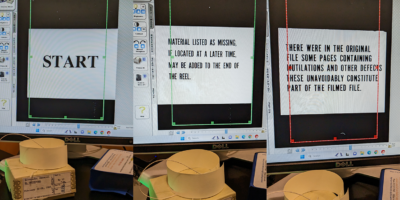
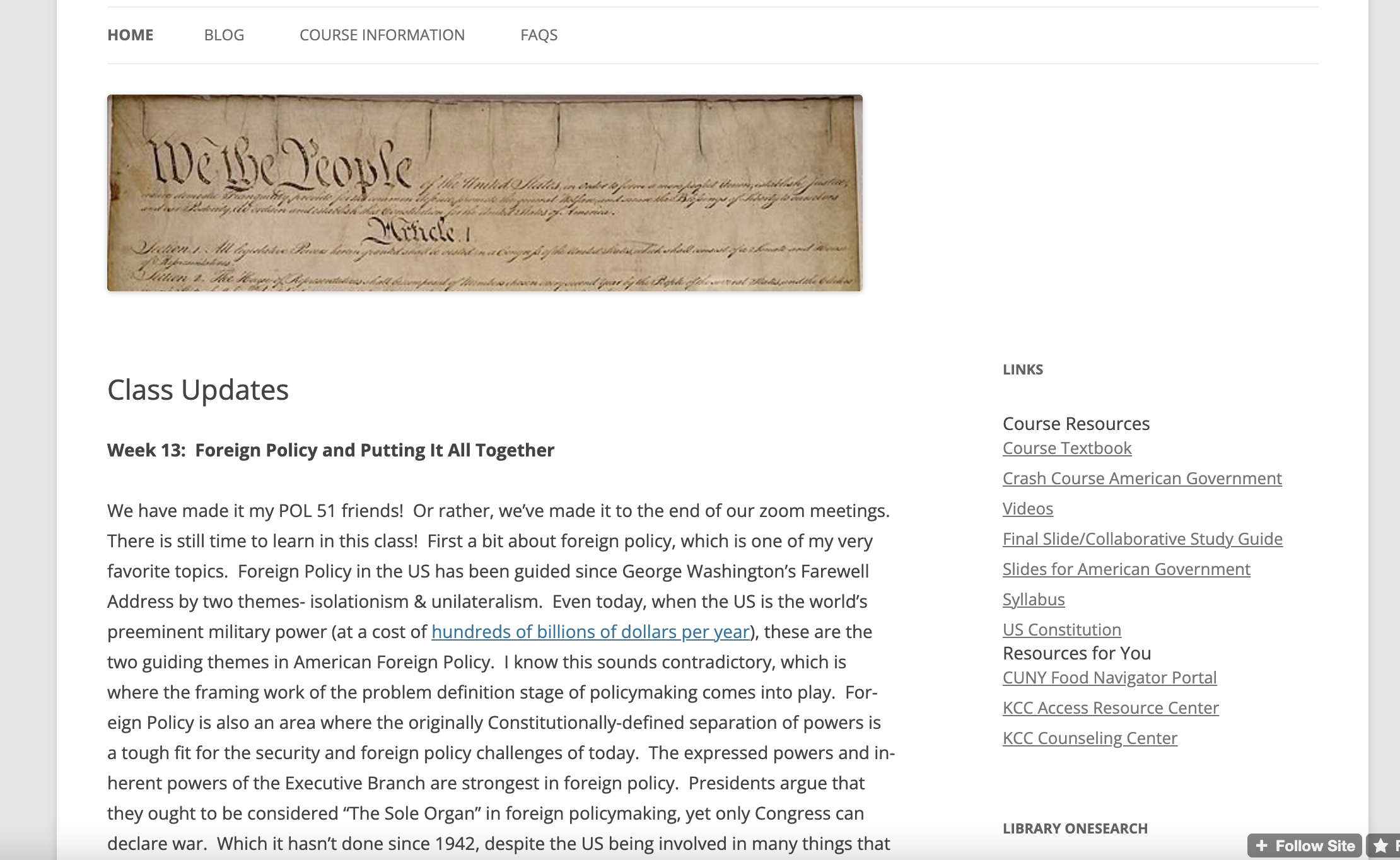
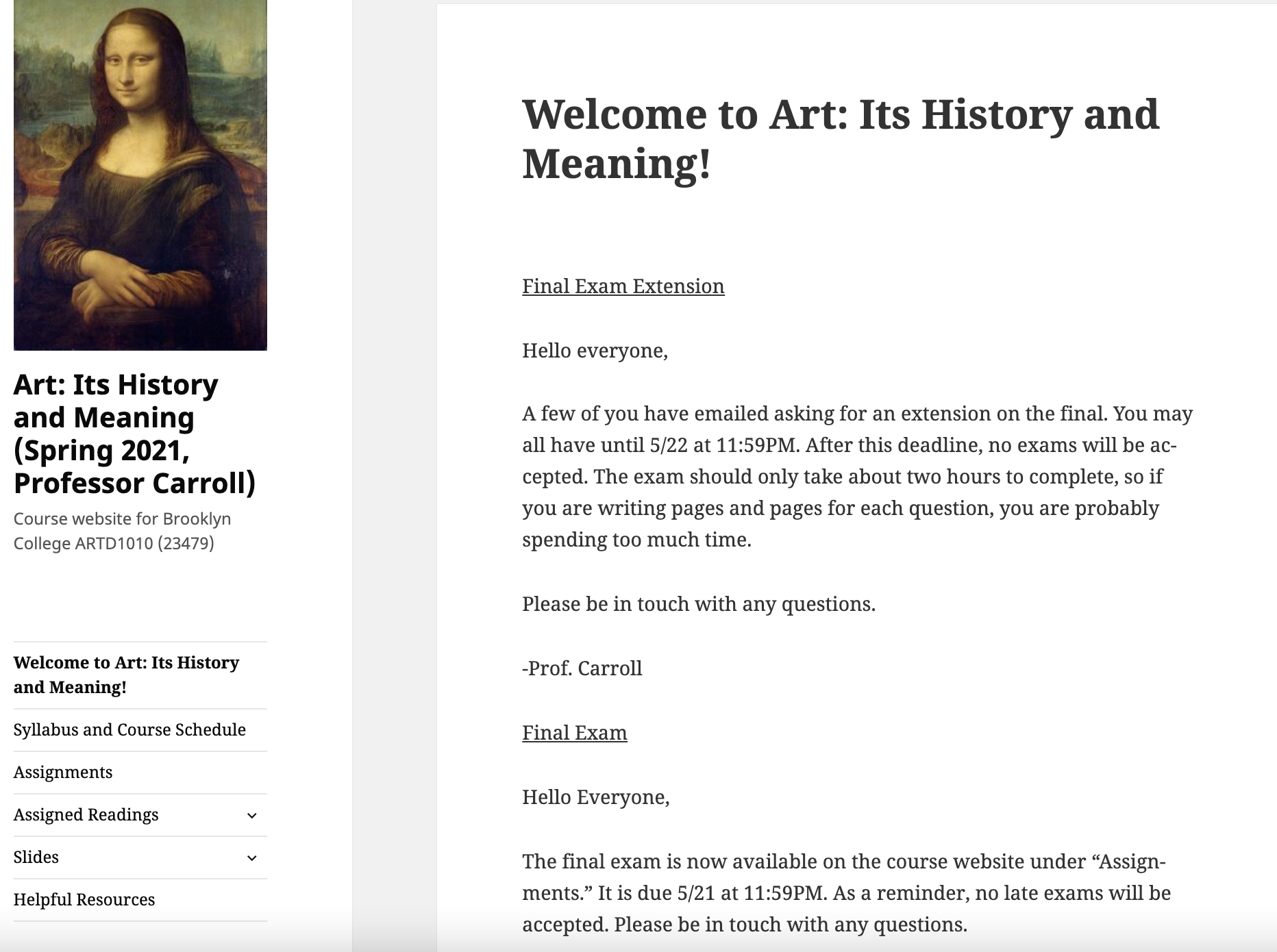
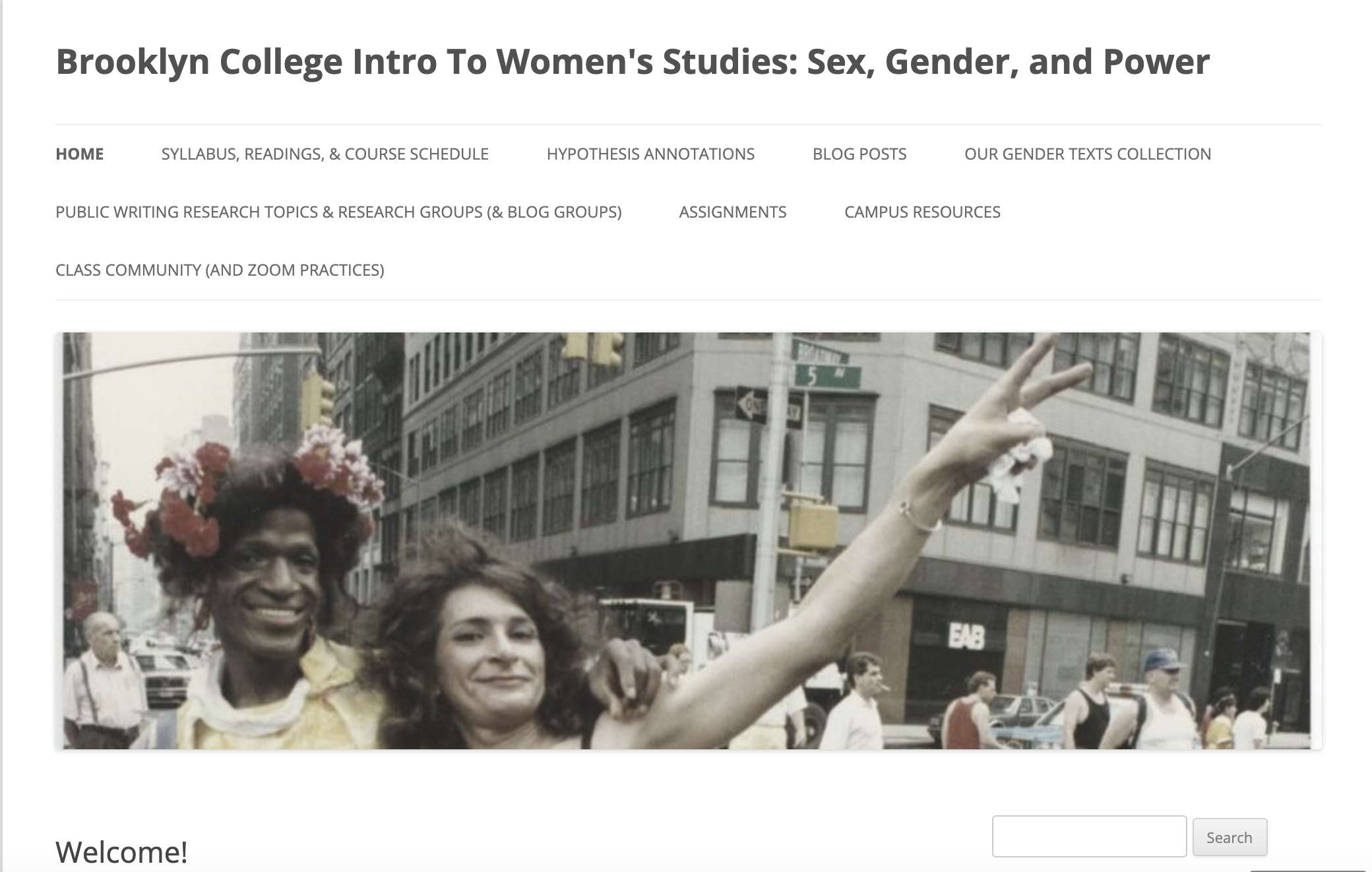


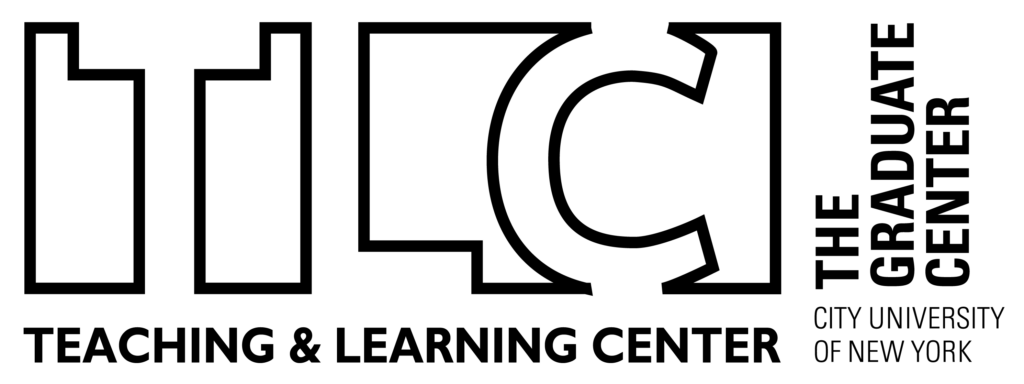



Leave a Reply